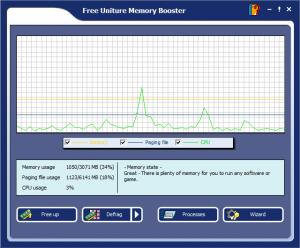Uniture Memory Booster
6.1.1.9
Size: 2.1 MB
Downloads: 3754
Platform: Windows (All Versions)
Uniture Software, the developer behind the user friendly Uninstall Expert tool that helps you uninstall applications and removes the Registry data they leave behind, brings you the professional memory optimizer Uniture Memory Booster. With this application, you can view memory usage in real time, see what processes are running in the background, and you can free up and defrag the memory. You can do the last bit manually or automatically.
You can install Uniture Memory Booster on a PC powered by anything from Windows 7 down to Windows 2000. Said PC must meet the following system requirements: 533MHz processor, 128MB of RAM, graphics card that can support 256 colors, 800x600 resolution. These requirements are so low that they can easily be met by just about any computer out there.
The main pane on Uniture Memory Booster’s interface displays memory usage in real-time. Underneath it there’s a part that presents info on memory state, and at the bottom there are buttons for freeing up memory, defragmenting the memory, viewing a list of running processes, and accessing a handy wizard.
As mentioned above, you can manually free up and defragment memory, or you can let the Uniture Memory Booster application do this automatically for you. This is where the aforementioned wizard comes in. Access it to specify how often you want Uniture Memory Booster to free up memory and to specify when you want the memory to be defragmented. For example, you can set it up so your system’s memory will be freed up every 20 minutes; and you can set it up so the memory will be defragmented when it goes below 500MB.
Go through the wizard to access a few more options meant to help your PC run better.
Please note that Uniture Memory Booster is not free, it is only free to try. For evaluation purposes, you can use the application for free for 7 days or 15 trials.
Manually or automatically free up and defrag memory with the Uniture Memory Booster application.
Pros
Uniture Memory Booster will run on just about any PC since its system requirements are very low. Manually free up and defragment memory, or let the application do it automatically for you. There’s a handy wizard that helps you set up Uniture Memory Booster just the way you want it.
Cons
Free to use for 7 days of 15 trials.
Uniture Memory Booster
6.1.1.9
Download
Uniture Memory Booster Awards

Uniture Memory Booster Editor’s Review Rating
Uniture Memory Booster has been reviewed by George Norman on 24 Jul 2012. Based on the user interface, features and complexity, Findmysoft has rated Uniture Memory Booster 3 out of 5 stars, naming it Very Good